Building Your First React App
While we're waiting:
stevenhicks.me/your-first-react-app-setup
title image - https://unsplash.com/photos/tjX_sniNzgQ
Contact Info Thanks:
- conference
- organizers
- sponsors
- you!
timekillers:
- where from?
- stickers!
- favorite talks
- favorite speakers
- poll about intro
- stand up & stretch
- high fives
Setup
intro & setup: 0:00 - 0:?? [timing]
git, node, npm, & repo
If you cloned before yesterday - pull latest!
If not set up, do this while I talk! (point out url)
If lots didn't do it:
We'll take 5 minutes to do this now.
I'll walk around and help where I can, but please don't hesitate to ask your neighbors if you're having problems.
TIMEBOXED TO 5 MINUTES.
About
About
Me
About
Me
Steven Hicks
About
Me
Steven Hicks
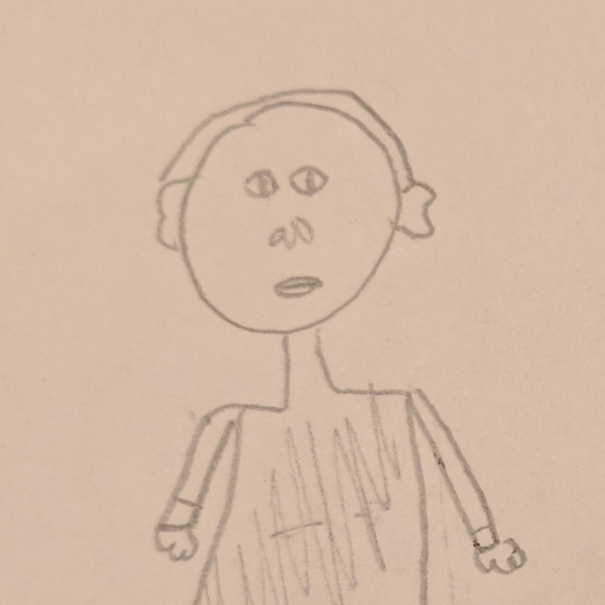
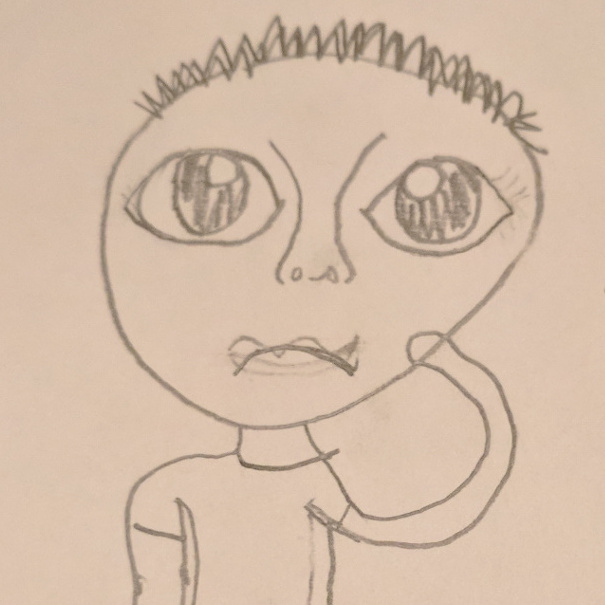
I am standing right in front of you so you can tell what I look like
But on the left is what my 8 year old daughter Olivia thinks I look like
On the right is what my 10 year old daughter Lila thinks I look like
and if you think this is just an excuse to talk about my kids
and show you their artwork
You are correct.
Senior Engineer
our mission is to expand the art market,
and we're doing that with a platform for collecting and discovering art.
About
This Workshop
About
This Workshop
Me: Talk
You: Exercise
Me: Recap
17 exercises
About
This Workshop
Goal: Survey React Landscape
because you're going to need more than react to build an app
I want you to be prepared to build your next app.
About
This Workshop
Instructions: README.md
About
This Workshop
👉: Specific Task
About
This Workshop
Answers: SOLUTIONS.md
linked from README
About
This Workshop
Answers: SOLUTIONS.md
Answers: ./complete
linked from README
About
This Workshop
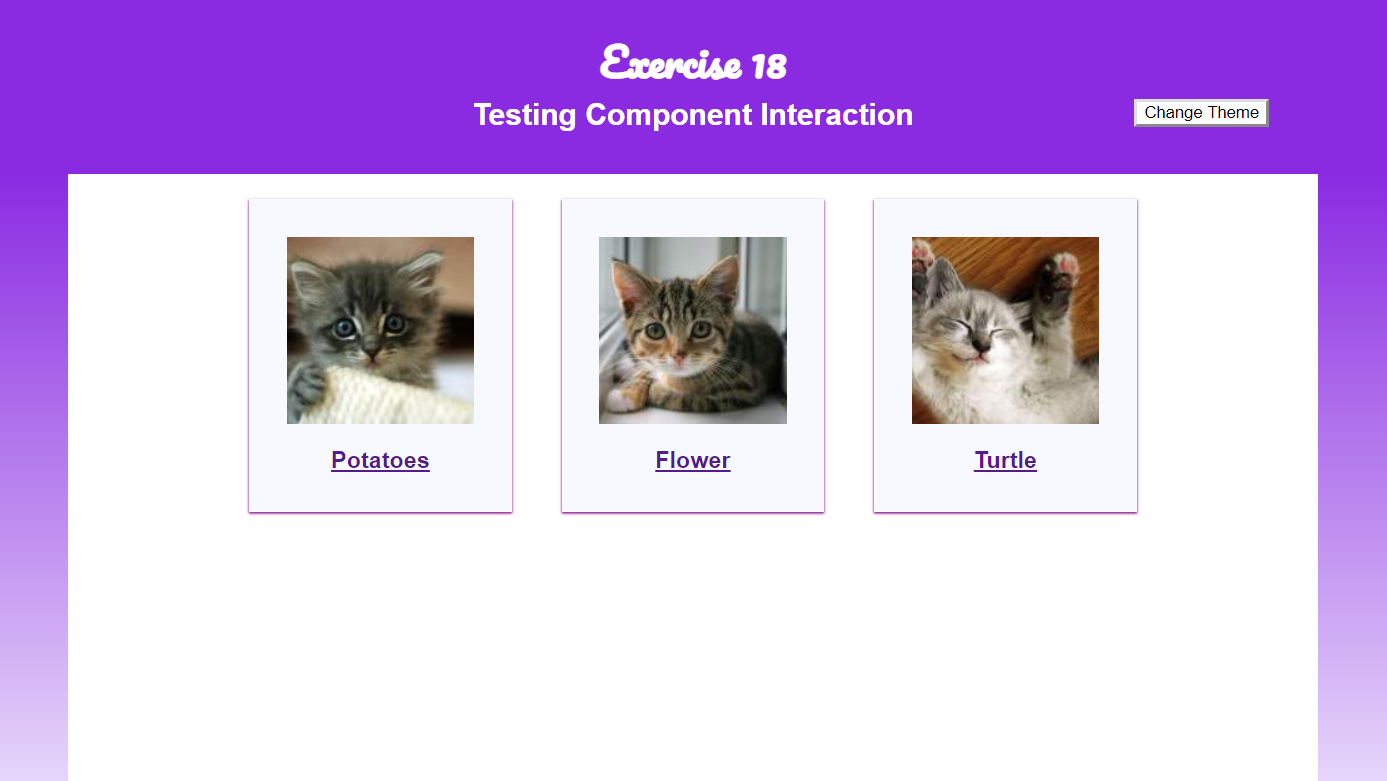
view our kitten friends
About
This Workshop
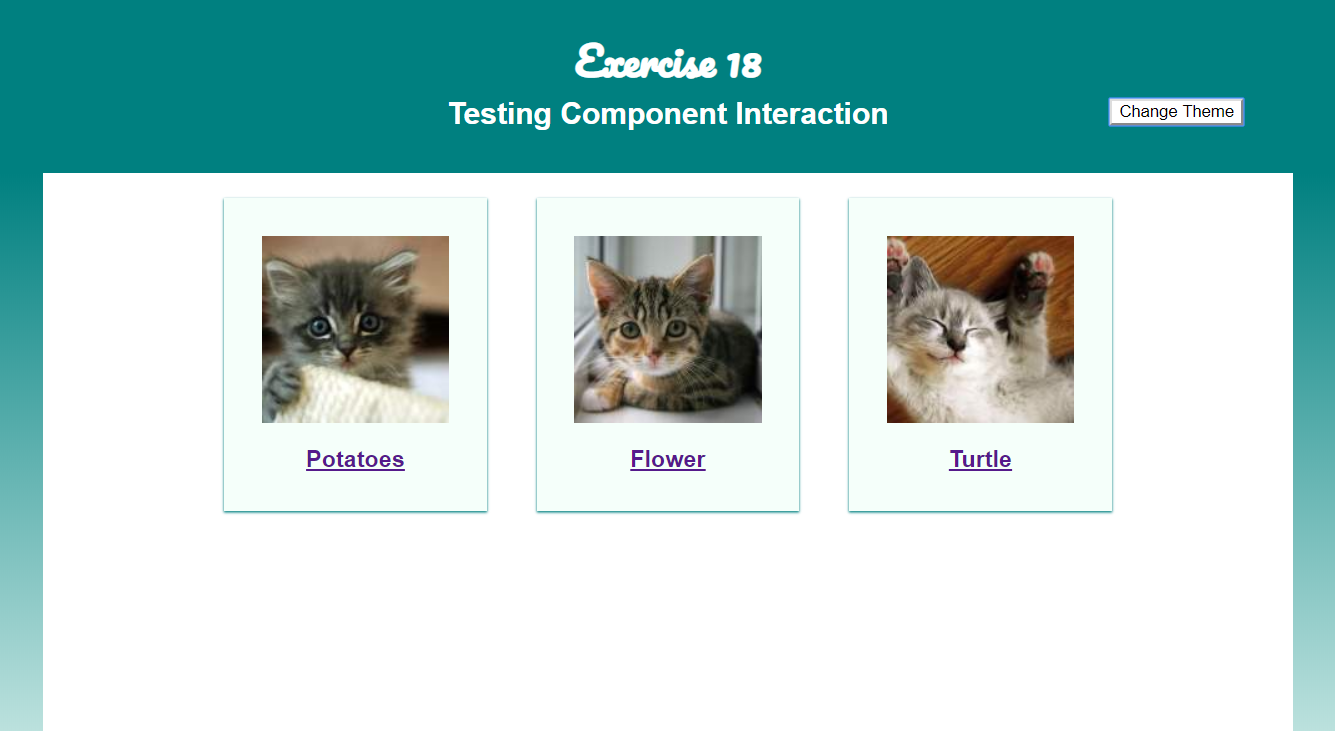
change theme
About
This Workshop
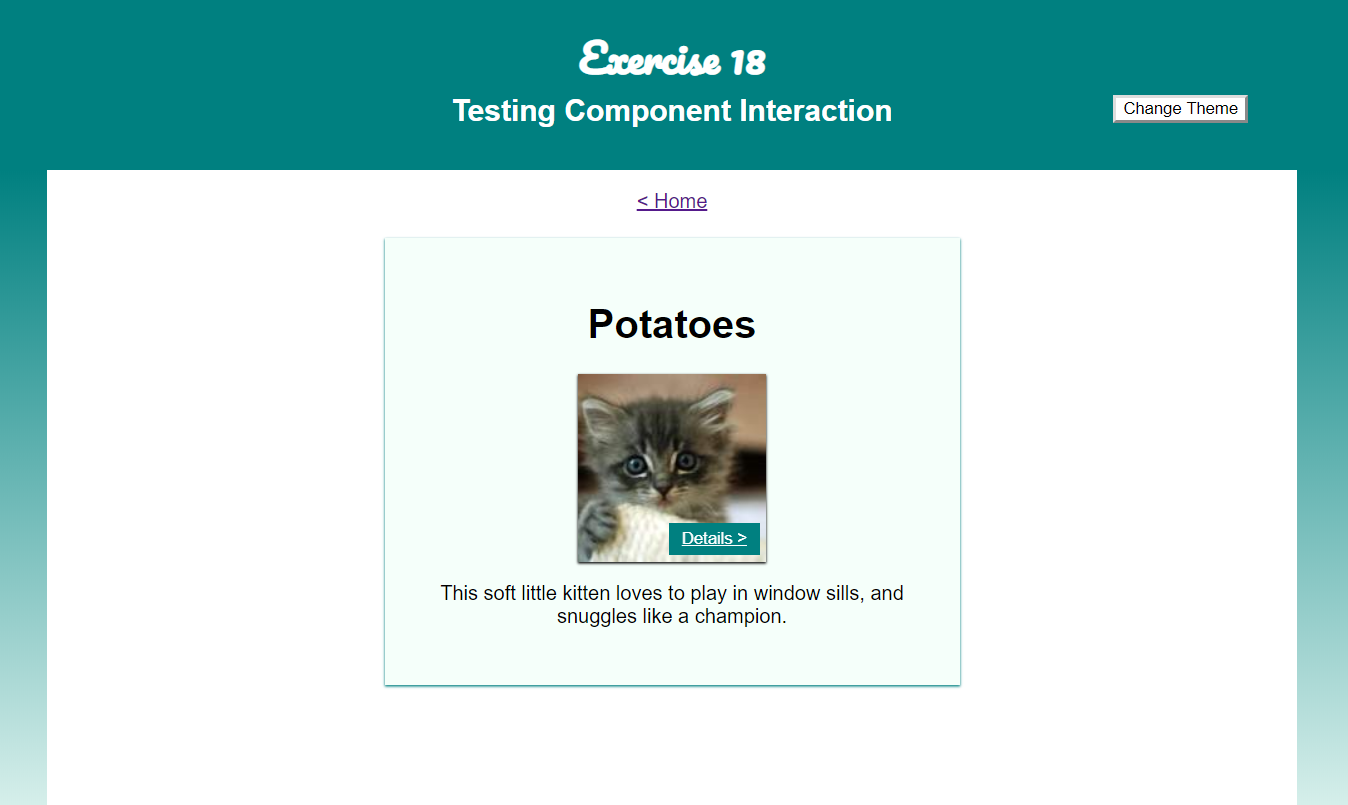
details about a kitten
About
This Workshop
Schedule
- 8:00 - ??? Setup, Intro, Modern JavaScript, JSX, React Components, Composition, CSS, Routing
- ??? - ??? Lunch
- ??? - 3:00 State Management, Loading Data, Legacy Components, Testing
Now is your chance to break!
About
This Workshop
Collaborative
About
This Workshop
Collaborative
- You + me
About
This Workshop
Collaborative
You + me
You + your neighbor
Teaching is one of the best ways to learn
(meet neighbors comes later)
About
This Workshop
"Done" Indicator
Post-it on the back of your laptop
About
This Workshop
Feedback
Green = Good; Yellow = Okay; Pink = Bad
About
This Workshop
Feedback
Green = Good; Yellow = Okay; Pink = Bad
Comments Welcome!
Q's:
How did you like the format?
Amount & depth of content?
About
You
React devs?
JavaScript/UI devs?
What UI tools are they using? Angular? Ember? jQuery?
About
You
Meet your neighbors!
About
You
Meet your neighbors!
- Name
- Where you're from
- What you do
- What you're excited about
History
I've been working on front-end web apps for 20 years
I've built them with many different kinds of JavaScript tools
History
Plain JavaScript
History
Plain JavaScript
- 👎 Hard to write
- 👎 Hard to scale
Hard to scale the codebase
If you got it to work, you shipped it.
History
jQuery
History
jQuery
- 👍 Easy to write
- 👎 Hard to scale
History
MVC/MVVM
Angular 1, Knockout, Backbone, ...
History
MVC/MVVM
- 👍 Easy to scale
- 👎 Hard to write
Angular 1, Knockout, Backbone, ...
sometimes...
History
MVC/MVVM
- 👍 Easy to write
- 👎 Hard to scale
other times.
Regardless, an improvement!
History
React
My favorite way to build a web app
History
React
- 👍 Easy to write
- 👍 Easy to scale
My favorite way to build a web app
When we talk about tools, it's helpful to know what problem they solve.
That's the problem react solves...
React
There are a bunch of things that react is...
the most significant one, for me, is...
React Is
Simplicity
+
Scalability
React makes it easy to scale simple, understandable code to a large app.
simplicity: hope you can experience today
React Is
Scalable
30,000
React Is
Scalable
30,000
The number of React components in Facebook's codebase
scalability:
number of components in Facebook's codebase
source: https://medium.com/@dan_abramov/hey-thanks-for-feedback-bf9502689ca4
React Is
A JavaScript library for building user interfaces
from their site
dumb - of course that's what it is
but there's meaning here - it is ONLY a UI framework
React Is
The V in MVC
And nothing more
(maybe the C)
React Is
The V in MVC
Angular : monolith ::
React : microlibraries
React Is
The V in MVC
Choosing between Angular and React is like choosing between buying an off-the-shelf computer and building your own with off-the-shelf parts.
React Is
Declarative
What does that mean?
Well, it means we write code that says WHAT to display
not HOW to display it
React Is
Declarative
How do you get to my house?
React Is
Declarative
How do you get to my house?
imperative
React Is
Declarative
How do you get to my house?
declarative - abstracts the imperative
Obviously some code, at some point,
has to be written on HOW to display
React Is
Declarative
Imperative code is abstracted
so that we can call it declaratively
But we abstract the imperative code
So our app can call it declaratively.
React Is
Declarative
var kittensComingToMyParty = [];for (var i = 0; i < kittens.length; i++) { var kitten = kittens[i]; if (kitten.rsvp === true) { kittensComingToMyParty.push(kitten); }}if I wanted to know which kittens were coming to my party, I could write code like this
imperative
React Is
Declarative
var kittensComingToMyParty = [];for (var i = 0; i < kittens.length; i++) { var kitten = kittens[i]; if (kitten.rsvp === true) { kittensComingToMyParty.push(kitten); }}var kittensComingToMyParty = kittens.filter( kitten => kitten.rsvp === true);if I wanted to know which kittens were coming to my party, I could write code like this
imperative
...
declarative
...
Why do we care about this?
React Is
Declarative
Declarative views make your code more predictable and easier to debug.
When your code is less worried about HOW to do things,
it's less cognitive load on the reader.
React Is
Component-Based
React Is
Component-Based
Build encapsulated components that manage their own state, then compose them to make complex UIs.
(read)
...
We'll talk more about components in a bit
...
but before we do, we need to take a step backwards from even React
Let's talk about JavaScript.
JavaScript
There are some JS tools we're going to be using today
that you might have heard of
JavaScript
1. npm
Node Package Manager
problem solved: makes it easier to manage dependencies
JavaScript
npm
looking at the history of building web apps
JavaScript
npm
oldest way (1): download a library & put it in a folder
JavaScript
npm
old way (2): bower
JavaScript
npm
new way (3): npm
...
we're going to use npm for a couple things
JavaScript
npm
- to collect & organize our dependencies
JavaScript
npm
to use npm, you need a manifest to identify all your dependencies.
this is the package.json.
A cool thing the package.json also allows you to do is define scripts
so 2. we'll run app & tests, via npm scripts
JavaScript
npm
rolling 28 day downloads - over 25 million
NPM usage is growing at a crazy rate
Tons of packages
That means the user might have to download a ton of different libraries to their browser to run our app.
so...
JavaScript
2. webpack
problem solved: large javascript downloads
JavaScript
webpack
removes unused code
compresses & minifies our bundle
good development experience
JavaScript
3. ES-modern
ES6+, ES2015+, ...
problem solved: JavaScript for the web didn't change at all between 1999 and 2009.
It changed very little from 1999 to 2015.
But we've learned a lot about programming languages since 1999.
Especially the importance of readability & developer experience.
We're now getting new versions of JavaScript via the EcmaScript specification
And it's bringing lots of developer-friendly changes.
...
Let's look at some of those changes, because there are some that impact the way we can write React code.
Exercise 1
Modern JavaScript: Modules
git checkout master
git pull
npm run test-exercise-1
Components
Components
The "Component" Mindset
Components are React's biggest contribution to web dev
It's a mindset shift
When we were doing MVC/MVVM,
we used to think in terms of "controllers" and "views"
We did this because of the principle of "separation of concerns"
But React says controllers & views are the same concern - a component.
Components
The "Component" Mindset
so instead of this page having a controller & a view,
Components
The "Component" Mindset
it really has a handful of components
building blocks
and each of those components is a concern
Components
The "Component" Mindset
and it goes further than that -
each of those components is composed...
Components
The "Component" Mindset
of more components
Exercise 2
Identifying Components
Components
Exercise 2
Identify Components
Draw the boundaries of individual components on each page
Components
Suggestions
Components
Suggestions
Favor small components
The deconstruction of UI's into small components is crucial to successful React development.
Components
Suggestions
Components are more about isolation than reuse
It's easy to think we are doing this to make reuse easier
But it's really more about isolation
Components
Suggestions
Components are like building blocks.
Smaller ones that do fewer things are easier to understand
And easier to assemble (so they aid reuse).
Components + React
Components + React
Components Are Functions
Components + React
Component Functions
import React from 'react';function FriendsList { // ...Details about this component}- import react
- FriendsList component is a function
Components + React
Pure Functions
[a component function...] should be pure, meaning that it does not modify component state, it returns the same result each time it’s invoked, and it does not directly interact with the browser.
Ideally, these component functions should be pure
...
2 parts to "pure":
1.doesn't modify state
2.returns same value with same args
...
let's look at some examples of pure & impure functions
to give you clarity on the difference
Components + React
Pure Functions
function add(a, b) { return a + b;}Components + React
Pure Functions
function add(a, b) { return a + b;}Pure 😊
our example from earlier
pure
doesn't modify the state of anything
returns the same result each time
Components + React
Pure Functions
function now() { return new Date();}Components + React
Pure Functions
function now() { return new Date();}Impure 😟
impure
it doesn't return the same result each time
Components + React
Pure Functions
function Friend() { this.x = this.x - 1;}Components + React
Pure Functions
function Friend() { this.x = this.x - 1;}Impure 😟
impure
it modifies the state of the component
note: I used the worried face, not sad face
cuz impure functions cause you to worry about side-effects & unpredictability
Components + React
Inputs
Components + React
Inputs
Conceptually, components are like JavaScript functions. They accept arbitrary inputs (called “props”) and return React elements describing what should appear on the screen.
Components + React
Inputs
props
component = function of props, the result of which is output to browser
Components + React
Inputs
props
function Friend(props) { console.log(props.name, props.url);}- taking in props
Components + React
Output
How do we actually get something on the screen?
we know it goes in our function
but what actually renders markup?
Components + React
Output
React.createElement()
Components + React
Output
createElement()
function Friend() { return React.createElement('div');}create a simple element
Components + React
Output
createElement()
function Friend() { return React.createElement('div');}<div />create a simple element
emits a div
Components + React
Output
createElement()
function Friend() { return React.createElement('button');}<button />other element types
Components + React
Output
createElement()
function Friend() { return React.createElement('div', { id: 'friend-wrapper' });}<div id="friend-wrapper" />2nd argument (optional): "props"
props to apply to rendered element
pass as many props as you want
Components + React
Output
createElement()
function Friend() { return React.createElement('div', { id: 'friend-wrapper' }, 'Hi!');}<div id="friend-wrapper">Hi!</div>3rd arg (optional): children
text node, in this example
Components + React
Output
createElement()
function Friend(props) { return React.createElement( 'div', { id: 'friend-wrapper'}, props.name );}<div id="friend-wrapper">Potatoes</div>props as text node!
Outputs are re-rendered as their inputs change
React handles this for you!
Components + React
Output
createElement()
function Friend(props) { if (props.name === 'Potatoes') { return React.createElement('div', null, 'We`re best friends!'); } return React.createElement('div', null, 'We`re not best friends.');}since our component is pure javascript
we can do things like conditional rendering
Components + React
Output
createElement()
function Friend(props) { if (props.name === 'Potatoes') { return React.createElement('div', null, 'We`re best friends!'); } return React.createElement('div', null, 'We`re not best friends.');}<div>We`re best friends!</div>since our component is pure javascript
we can do things like conditional rendering
- shows when name is Potatoes
Components + React
Output
createElement()
function Friend(props) { if (props.name === 'Potatoes') { return React.createElement('div', null, 'We`re best friends!'); } return React.createElement('div', null, 'We`re not best friends.');}<div>We`re best friends!</div><div>We`re not best friends.</div>since our component is pure javascript
we can do things like conditional rendering
- shows when name is Potatoes
- shows in other cases
Components + React
Output
createElement()
function Friend(props) { return React.createElement( 'div', null, React.createElement('h1', null, 'Hello, ' + props.name) );}<div> <h1>Hello, Potatoes</h1></div>nest calls to React.createElement
emits nested elements
...
you can build an entire React app using React.createElement.
but here's the problem with react.createlement.
Most of the things we render to a webpage aren't 1 or 2 html elements.
Components + React
Output
createElement()
<div id="friend"> <div id="title"> <h1>Potatoes</h1> <h2>4 months</h2> </div> <div id="photo"> <a href="/friends/potatoes"> <img src="/friends/potatoes/image" alt="Potatoes" /> </a> </div></div>They're often more like this - and this is even on the small side.
(describe html)
...
here's what our createElement statement looks like for this -
Components + React
Output
createElement()
function Friend(props) { return React.createElement( 'div', { id: 'friend' }, React.createElement( 'div', { id: 'title' }, React.createElement('h1', null, props.name), React.createElement('h2', null, props.age) ), React.createElement( 'div', { id: 'photo' }, React.createElement( 'a', { href: '/friends/' + props.id, }, React.createElement('img', { src: props.profileImageUrl, alt: props.name, }) ) ) );}This is not that easy to read
I'd even describe it as "barfy"
...
this is where another library comes in
Components + React
Output
JSX
Components + React
Output
JSX
JSX is an XML-like syntax extension to ECMAScript without any defined semantics.
It's XML in Javascript
...
here's what it looks like
Components + React
Output
JSX
function Friend() { return React.createElement('div');}as createElement: An example from earlier.
Components + React
Output
JSX
function Friend() { return React.createElement('div');}function Friend() { return <div />;}as createElement: An example from earlier.
as jsx: Looks like the markup we want to render!
Components + React
Output
JSX
function Friend(props) { return React.createElement( 'div', null, React.createElement('h1', null, 'Hello, ' + props.name) );}another example - more complicated
Components + React
Output
JSX
function Friend(props) { return React.createElement( 'div', null, React.createElement('h1', null, 'Hello, ' + props.name) );}function Friend(props) { return ( <div> <h1>Hello, {props.name}</h1> </div> );}another example - more complicated
{} - you want to evaluate a js expression there
...
why would we do this to ourselves?
why put xml in javascript?
it's like a horror film from 2004.
Components + React
Output
JSX
React.createElement Is Verbose
Components + React
Output
JSX
function Friend(props) { return React.createElement( 'div', { id: 'friend' }, React.createElement( 'div', { id: 'title' }, React.createElement('h1', null, props.name), React.createElement('h2', null, props.age) ), React.createElement( 'div', { id: 'photo' }, React.createElement( 'a', { href: '/friends/' + props.id, }, React.createElement('img', { src: props.profileImageUrl, alt: props.name, }) ) ) );}remember our most complicated createElement example ?
Components + React
Output
JSX
function Friend(props) { return ( <div id="friend"> <div id="title"> <h1>{props.name}</h1> <h2>{props.age}</h2> </div> <div id="photo"> <a href={'/friends/' + props.id}> <img src={props.profileImageUrl} alt={props.name} /> </a> </div> </div> );}Components + React
Output
JSX
Optional
you can build an entire app with createElement
we'll use it today because it makes your code much more readable
...
who still doesn't like this idea?
(poll for separation of concerns)
REPEAT THEIR ANSWER!!!!
Components + React
Output
JSX
Separation Of Concerns
Components + React
Output
JSX
React components with JSX look like HTML + JS
the instinct is to separate them
Components + React
Output
JSX
Separation Of Technologies
Instead of artificially separating technologies by putting markup and logic in separate files, React separates concerns with loosely coupled units called “components” that contain both.
A component's concern is rendering
It's that friend
or that list of friends
Components + React
Output
JSX
And it takes HTML + JS to render them
You can think of components changing the way we're slicing the app
...
The rub...
Components + React
Output
JSX
Browsers Just Don't Understand
So we have to transpile.
It is an extra step between our code & the browser.
But remember, we're already using webpack to minimize our dependencies from npm
Components + React
Output
JSX
function Friend(props) { return ( <div id="friend"> <div id="title"> <h1>{props.name}</h1> <h2>{props.age}</h2> </div> <div id="photo"> <a href={'/friends/' + props.id}> <img src={props.profileImageUrl} alt={props.name} /> </a> </div> </div> );}Does anyone want to guess what this transpiles to?
Components + React
Output
JSX
function Friend(props) { return React.createElement( 'div', { id: 'friend' }, React.createElement( 'div', { id: 'title' }, React.createElement('h1', null, props.name), React.createElement('h2', null, props.age) ), React.createElement( 'div', { id: 'photo' }, React.createElement( 'a', { href: '/friends/' + props.id, }, React.createElement('img', { src: props.profileImageUrl, alt: props.name, }) ) ) );}Exercises 3 & 4
Modern JavaScript: Working With Variables
JSX Fundamentals
New features to make it easier to work with objects
different things you can do in jsx
Components + React + JSX
Components + React + JSX
A component can return 5* things
can return five things*
(actually more but we're only going to talk about 5)
Components + React + JSX
Can return
1. Element/React Component
Components + React + JSX
Can return
1. Element/React Component
function Friend(props) { return ( <div> {props.name} </div> );}return a DOM node
Components + React + JSX
Can return
1. Element/React Component
function Friend(props) { return ( <FriendImage friend={props.friend} /> );}return another user-defined component.
Components + React + JSX
Can return
2. Array
Components + React + JSX
Can return
2. Array
function Friend(props) { return [ <FriendImage friend={props.friendA} />, <FriendImage friend={props.friendB} />, ]}Let you return multiple elements
it's more valuable than you think
this example is not something you'll do a lot of...
Components + React + JSX
Can return
2. Array
function Friend(props) { return props.friends.map(friend => <Friend name={friend.name} /> );}but this is!
mapping from an array to an array of react components.
Components + React + JSX
Can return
3. Fragment
Components + React + JSX
Can return
3. Fragment
import React, { Fragment } from 'react';function Friend(props) { return ( <Fragment> <FriendImage friend={props.friendA} /> <FriendImage friend={props.friendB} /> </Fragment> );}Nicer syntax than returning an array,
if you have multiple items to return
Fragment does not render anything to the DOM
It used to be that you had to wrap things in a div, instead of a fragment (pollution)
Components + React + JSX
Can return
3. Fragment
import React from 'react';function Friend(props) { return ( <> <FriendImage friend={props.friendA} /> <FriendImage friend={props.friendB} /> </> );}Shortcut for rendering a fragment
- don't need to import Fragment
- "empty" tag
Components + React + JSX
Can return
4. String/Number
Components + React + JSX
Can return
4. String/Number
function Friend(props) { return props.name;}These are rendered as text nodes in the DOM.
Components + React + JSX
Can return
5. null
Components + React + JSX
Can return
5. null
function Friend() { return null;}renders nothing.
you could do this, but you won't.
..
you WILL do this, though
Components + React + JSX
Can return
5. null
function Friend(props) { if (props.isLoading) { return null; } return <div>{props.name}</div>}early-exit from a component
Exercise 5
What can a component render?
the different types of things a component can render
Components + React + JSX
Common Errors
Components + React + JSX
Common Errors
Component Names Must Be Capitalized
The tag < friendsList > is unrecognized in this browser. If you meant to render a React component, start its name with an uppercase letter.`
Components + React + JSX
Common Errors
Components Must Return Something
Nothing was returned from render. This usually means a return statement is missing. Or, to render nothing, return null.`
Components + React + JSX
Common Errors
Components Must Return Something
function Friend(props) { <div>{props.name}</div>;}you'll write components like this, many times
the problem?
Components + React + JSX
Common Errors
Components Must Return Something
function Friend(props) { return <div>{props.name}</div>;}it's not actually RETURNING the jsx.
Components + React + JSX
Common Errors
Components Must Return Something
export default function(props) { return <div> {props.name} </div>;}another thing you'll do plenty of times
what's wrong?
that return is returning!
Components + React + JSX
Common Errors
Components Must Return Something
export default function(props) { return ( <div> {props.name} </div> );}we need parens on the same line, to tell it not to just terminate that statement.
with modern editors this is harder to do now than it was a year ago, but still something to be aware of.
Props
Props
Our Component Inputs
Props
Should Never Be Modified
Props
Should Never Be Modified
function Friend(props) { props.name = 'Mr. Cat The Mystery Cat'; return <div>{props.name}</div>}If a prop needs to be changed...
it's probably state (not a prop)
Props
Syntax
We've seen in some examples already
Props
Syntax
function Friend(props) { if (props.isLoading) { return null; } return <div>{props.name}</div>;}We've seen in some examples already
props arg is passed in
and it contains a property for each individual prop
Props
Syntax
function Friend(props) { const { isLoading, name } = props; if (isLoading) { return null; } return <div>{name}</div>}object destructuring
Props
Syntax
function Friend({ isLoading, name }) { if (isLoading) { return null; } return <div>{name}</div>}argument destructuring
Props
Default Props
specify defaults for props
Props
Default Props
function FriendProfile({ name, image }) { return <img alt={name} src={image} />}FriendProfile.defaultProps = { image: 'http://placekitten.com/200'}specify defaults for props
assign to the function afterward
Props
Default Props
function FriendProfile( { name, image = 'http://placekitten.com/200' }) { return <img alt={name} src={image} />}with argument destructuring
Props
Children
Every component gets a special prop
Props
Children
function Title({ children }) { return <h1 id="title">{children}</h1>;}Every component gets a special prop
...
example: a Title component
Title component gets children passed in
Props
Children
function Title({ children }) { return <h1 id="title">{children}</h1>;}<Title>Hello, friends!</Title>Every component gets a special prop
...
example: a Title component
Title component gets children passed in
...
the children are everything inside of the Title element
Props
Children
function Title({ children }) { return <h1 id="title">{children}</h1>;}<Title>Hello, friends!</Title><h1 id="title">Hello, friends!</h1>Every component gets a special prop
...
example: a Title component
Title component gets children passed in
...
the children are everything inside of the Title element
...
this is what gets emitted to the DOM
note the children being wrapped inside the div
...
children prop is really powerful.
Props
Children
Composition
allows us to compose our components, instead of inherit them
easier to assemble building blocks
easier to refactor/change
(less brittle than inheritance)
Exercise 6
Composition & props.children
building components that aid composition
Props
Prop Validation
With so many components flying around, nested deeply inside each other...
how do we make sure our component is getting the data it needs?
Props
PropTypes
Props
PropTypes
Optional
You don't need them to build an app
Props
PropTypes
npm install --save prop-typesUsed to be part of React
Now an external library
Props
PropTypes
import propTypes from 'prop-types';function FriendProfile({ name, image }) { return <img alt={name} src={image} />;}FriendProfile.propTypes = { name: propTypes.string.isRequired, image: propTypes.string.isRequired,}syntax: append after
Props
PropTypes
Friends.propTypes = { friends: PropTypes.arrayOf( PropTypes.shape({ id: PropTypes.number.isRequired, name: PropTypes.string.isRequired, }) ).isRequired,};arrays
shapes
isRequired
Props
PropTypes
Validate At Run-Time
You fire up a browser, view your component, & see an error in the console
Props
PropTypes
index.js:1446 Warning: Failed prop type: The prop `age` is marked as required in `FriendProfile`, but its value is `undefined`. in FriendProfile (at Exercise.js:10) in Friends (at Exercise.js:5) in Exercise (at App.js:13) in div (at App.js:12) in div (at App.js:7) in App (at exercise-6/index.js:6)This is what the error looks like
Props
Suggestions
Props
Suggestions
Turn off propType validation in production
propTypes are a development tool
Props
Deeper Learning
Props
Deeper Learning
TypeScript
interface FriendProfileProps { name: string; image: string;}function FriendProfile(props: FriendProfileProps) { const { name, image } = props; return <img alt={name} src={image} />;}- define interfaces of the required props
- ts compiler becomes part of build step
- will give you a compile-time error if it doesn't get those types
- can use for more than react components
Props
Deeper Learning
Flow
type FriendProfileProps = { name: string; image: string;}function FriendProfile(props: FriendProfileProps) { const { name, image } = props; return <img alt={name} src={image} />;}looks similar to ts
also compile-time
better tooling from typescript
...
If I were starting a new project, I would use TypeScript.
CSS
CSS
Styles Go With Components
most important thing to know:
gone are the days of one massive stylesheet for an entire app
with react's focus on components, we want to put our styles with our components.
...
A few different approaches.
CSS
Method 1: Component CSS Files
CSS
Component CSS Files
.friend { color: blueviolet; border-bottom: 1px solid blueviolet;}friend.css
import './friend.css';function Friend({ name }) { return <div className="friend">{name}</div>});friend.jsx
- css file: specific to friend component
- friend component imports css file
- className refers to class from .css file
Note that this works because we're using webpack with style-loader
(it effectively turns our css into a js object that we can import)
CSS
Method 2: CSS Modules
https://github.com/css-modules/css-modules
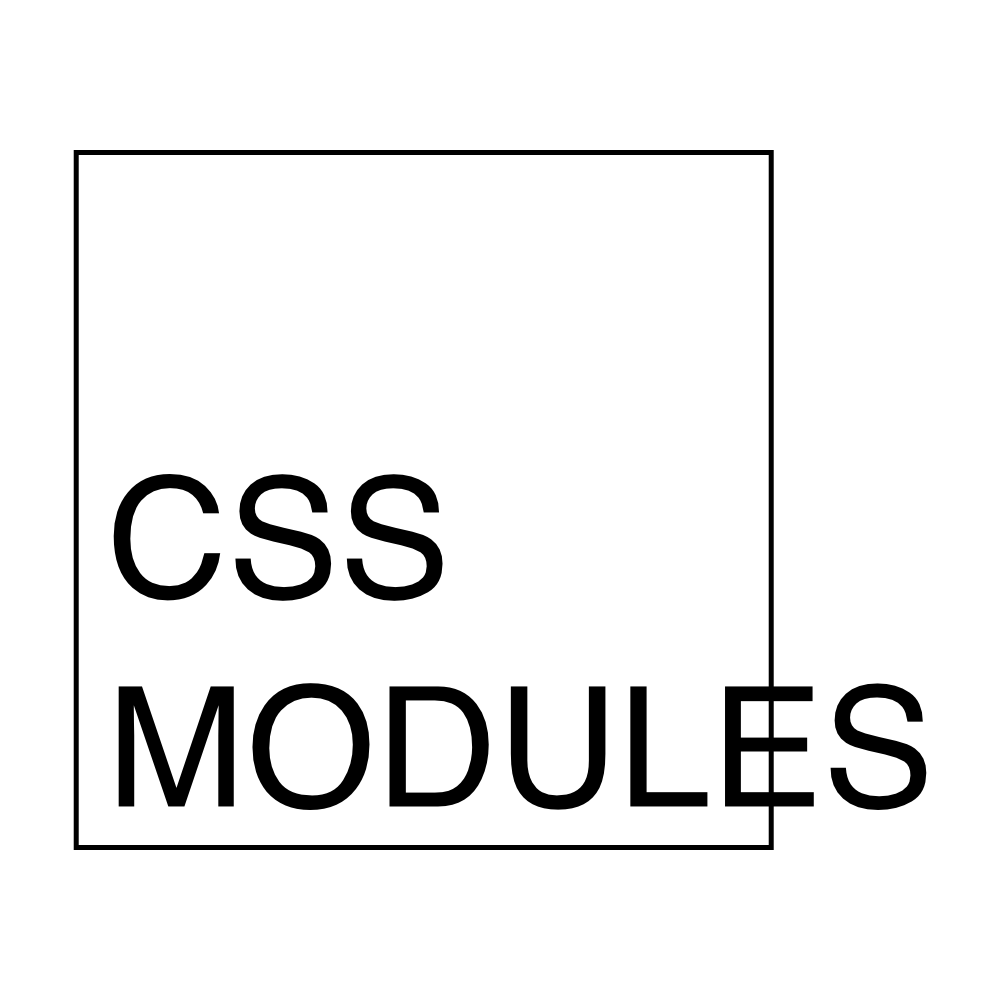
CSS
CSS Modules
Why?
- modular and reusable CSS!
- No more conflicts.
- Explicit dependencies.
- No global scope.
the problems css-modules aims to solve:
CSS
CSS Modules
.friend { color: blueviolet; border-bottom: 1px solid blueviolet;}friend.css
import styles from './friend.css';function Friend({ name }) { return <div className={styles.friend}>{name}</div>}friend.jsx
what it looks like in your code:
- css file specific to friend
- import into component as default dep
- reference classname as a property on styles
CSS
CSS Modules
.Friend__friend__31BtE { color: blueviolet; border-bottom: 1px solid blueviolet;}CSS
<div class="Friend__friend__31BtE">Mr. Turtle</div>HTML
what gets shipped to the browser
- name-mangled
CSS
Method 3: Styled Components
styled-components.com
CSS
Styled Components
import styled from 'styled-components';const brandColor = 'blueviolet';const StyledFriend = styled.div` color: ${brandColor}; border-bottom: 1px solid ${brandColor};`;function Friend({ name }) { return <StyledFriend>{name}</StyledFriend>;}- import styled
- styles are in the component!
- tagged template literal to create styled component
- styled component in return statement
CSS
Styled Components
.31bte { color: blueviolet; border-bottom: 1px solid blueviolet;}CSS
<div class="31BtE">Mr. Turtle</div>HTML
shipped to the browser
Exercise 7
CSS: Three Ways To Style
CSS
Deeper Learning
CSS
Deeper Learning
CSS-in-JS
soooo many ways
CSS
Suggestions
CSS
Suggestions
Find the way that works for you, and do it unapologetically
Scott Hanselman
People who use css-in-js REALLY like it
I've never felt like managing CSS scope was a problem
But it might depend on what you're building -
Component library probably warrants css-in-js
CSS
Suggestions
Separation Of Concerns
CSS
Suggestions
Separation Of Concerns
CSS
Suggestions
Styling Belongs To Your Components
the important thing is that you have component-based css
via imported css, imported scss, css modules, css-in-js....
The main takeaway is that styles are not a separate concern from the rest of the component.
Routing
Routing
React Router
https://reacttraining.com/react-router/
...some things about react router:
Routing
React Router
Declarative
Routing
React Router
Declarative
import { BrowserRouter, Route } from 'react-router-dom';function App() { return ( <BrowserRouter> <div className="App"> <Route exact path="/" component={FriendsList} /> <Route path="/lists/:id" component={ListDetail} /> <Route path="/friends/:id" component={FriendDetail} /> </div> </BrowserRouter> );}- imports
- browserrouter wrapper
- routes specify which components handle which urls
Routing
React Router
Routes Are Components
Almost everything in react router is a component
Routing
React Router
Routes Are Components
import { BrowserRouter, Route } from 'react-router-dom';function App() { return ( <BrowserRouter> <div className="App"> <Route exact path="/" component={FriendsList} /> <Route path="/lists/:id" component={ListDetail} /> <Route path="/friends/:id" component={FriendDetail} /> </div> </BrowserRouter> );}Almost everything in react router is a component
Routing
React Router
Routes Are Rendered Dynamically
in most SPA frameworks, you define routes up front
with React Router, routes are part of the component tree
so the routing happens as things are rendering
Routing
React Router
Routes Are Rendered Dynamically
import { BrowserRouter, Route } from 'react-router-dom';function App() { return ( <BrowserRouter> <div className="App"> <Route exact path="/" component={FriendsList} /> <Route path="/lists/:id" component={ListDetail} /> <Route path="/friends/:id" component={FriendDetail} /> </div> </BrowserRouter> );}in most SPA frameworks, you define routes up front
with React Router, routes are part of the component tree
so the routing happens as things are rendering
...
look - the router/route components are in the return statement
It's a subtle difference
But it allows you to write declarative routing
which is pretty easy to follow.
Routing
React Router
<BrowserRouter>
import { BrowserRouter, Route } from 'react-router-dom';function App() { return ( <BrowserRouter> <div className="App"> <Route exact path="/" component={FriendsList} /> <Route path="/lists/:id" component={ListDetail} /> <Route path="/friends/:id" component={FriendDetail} /> </div> </BrowserRouter> );}key components you'll use:
A Router that targets the browser
uses the HTML5 history API to keep your UI in sync with the URL.
you'll generally put this at the top of your app
Routing
React Router
<Route>
import { BrowserRouter, Route } from 'react-router-dom';function App() { return ( <BrowserRouter> <div className="App"> <Route exact path="/" component={FriendsList} /> <Route path="/lists/:id" component={ListDetail} /> <Route path="/friends/:id" component={FriendDetail} /> </div> </BrowserRouter> );}a few key arguments to a Route component
Routing
React Router
<Route>
path
<Route path="/" component={FriendsList} exact />- Which url is covered
- can be static
Routing
React Router
<Route>
path
<Route path="/" component={FriendsList} exact /><Route path="/lists/:id" component={ListDetail} />- Which url is covered
- can be static
- or can be dynamic, with arguments in it
Routing
React Router
<Route>
component
<Route path="/lists/:id" component={ListDetail} />which component handles this route?
Routing
React Router
<Route>
exact
<Route path="/" component={FriendsList} exact />does the path need to match exactly?
without this, the root path would always match.
...
That's all it takes to define your routes!
The other components you'll use from React-Router are for navigating
Routing
React Router
<Link>
import { Link } from 'react-router-dom';function FriendInList({ friend }) { return <Link to={'/friends/' + friend.id}>{friend.name}</Link>;}effectively an anchor/href
Routing
React Router
<NavLink>
import { NavLink } from 'react-router-dom';function FriendInList({ friend }) { return ( <header> <NavLink to={'/'}>Home</NavLink> <NavLink to={'/friends'}>Friends</NavLink> <NavLink to={'/lists'}>Lists</NavLink> </header> );}- like a link, but it also sets an "active" class when it is selected.
- useful in navigation where you want to identify current page
Exercise 8
React Router
Routing
Suggestions
Routing
Suggestions
To get your intuition in line with React Router’s, think about components, not static routes. Think about how to solve the problem with React’s declarative composability because nearly every “React Router question” is probably a “React question”.
Routing
Deeper Learning
Routing
Deeper Learning
Transitions
can use to:
- block navigation (i.e. not authorized)
- animate transitions
Routing
Deeper Learning
Reach Router
https://reach.tech/router
- written by co-author of react router
- focused on accessibility
State
Who has heard things about managing state in react?
...
state mgmt in react is a controversial topic.
but it has gotten less controversial with more recent releases
State
this is where we were
a component is a function of the props passed into it
State
but that's not the only input to a component
a component is a function of props & state
...
distinction:
props are passed into a component
state is contained within a component
Think about it from a responsibility viewpoint
Who should be the source of truth for this data?
This component? It's state.
Someone else? It's props passed in.
State
State Is Passed Into Child Components As Props
State
- top level manages state;
- each component down the line passes it to the next
State
Hooks
To manage state, we'll use a new React feature named hooks
- v16.8
- new as of ~Feb 2019
State
Hooks
Hooks are functions you can use in a Component to perform impure actions from a pure function.
Remember we said our components are pure functions,
and pure functions shouldn't have side-effects, or change state
Hooks allow us to do that safely,
and in a way that allows React to re-render components when it needs to
State
Hooks
useState
useEffect
useReducer
useMemo
...
Examples
- manage state
- perform side-effects
- manage complicated state
- memoize some data (another type of state)
All begin with "use" - allows React to identify hooks that you create
State
useState
our focus for state mgmt
useState
function FriendCounter() { const state = useState(99); const count = state[0]; const setCount = state[1]; return ( <div> <h1>{count}</h1> </div> );}- useState
- initial value (99)
- get an array back
- first item in array = value
- second item in array = state modifier
...
Why do we get back an array?
So we can do this:
useState
function FriendCounter() { const [count, setCount] = useState(99); return ( <div> <h1>{count}</h1> </div> );}- array destructuring
- an array so that we can name them whatever we want
useState
function FriendCounter() { const [count, setCount] = useState(99); return ( <div> <h1>{count}</h1> <button onClick={() => setCount(count + 1)} /> </div> );}To use the state modifier,
We might add an onClick handler
- when executed, calls setCount with the new value
- fat-arrow because we pass onClick a function to execute
- if we just called setCount() directly, that would happen at render instead of click
Exercise 9
Managing Component State
build a component that uses state to manage which view is being shown
State
Suggestions
State
Suggestions
Only call hooks at the top level
That means never in a conditional or loop
- Order of calls to
useStatematters - Hooks relies on order to keep track of each state prop - there's some magic
State
Suggestions
Elevate State
State
Suggestions
Elevate State
if I've got components down here that need the same state...
State
Suggestions
Elevate State
I can elevate it to the nearest common ancestor
and manage the state there
State
Suggestions
Managing Many State Properties
You can call useState more than once
State
Suggestions
Many State Properties
function FriendForm() { const [firstName, setFirstName] = useState(''); const [lastName, setLastName] = useState(''); // ...}Example: two state props, one for each name
State
Suggestions
Many State Properties
function FriendForm() { const [firstName, setFirstName] = useState(''); const [middleInitial, setMiddleInitial] = useState(''); const [lastName, setLastName] = useState(''); const [nickname, setNickname] = useState(''); const [age, setAge] = useState(0); // ...}But you can see how this can get out of hand, if you have a lot of form data
Here's 5 fields, maybe you even have more
...
There are a few ways to address this
State
Suggestions
Many State Properties
Custom Hook
function useFriendForm() { const [firstName, setFirstName] = useState(''); // ... return { firstName, middleInitial, ... }}function FriendForm() { const form = useFriendForm(); // ...}- Extract state mgmt to a custom hook
- Return whatever would be useful to original component
- Original component now uses custom hook
State
Suggestions
Many State Properties
useReducer
const initialState = { count: 0 };function reducer(state, action) { switch (action.type) { case 'increment': return { count: state.count + 1 }; case 'decrement': return { count: state.count - 1 }; default: throw new Error(); }}function FriendCounter({ initialState }) { const [state, dispatch] = useReducer(reducer, initialState); return ( <> Count: {state.count} <button onClick={() => dispatch({ type: 'increment' })}>+</button> <button onClick={() => dispatch({ type: 'decrement' })}>-</button> </> );}- NOT Redux
- But a reducer is a concept used by redux
- good when state is complex
State
Suggestions
Many State Properties
External Library
Formik
Or sometimes, using an external library might be an answer.
The one we use for managing form data is called Formik.
Side Effects
Side effect = interacting with anything outside of React & your React components.
- Data fetching
- Subscribing to a websocket
- and manually changing the DOM
Side Effects
useEffect
Side Effects
useEffect
function Component(props) { useEffect( // arg 1: a function () => { A; // what to do when effect fires return () => { B; // what to do to clean up effect } }, // arg 2: an array [ C ] // variables which should prompt effect to re-fire when changed ); return ...}2 args, but 3 important things specified
- nothing returned
- A
- B
- C
Examples:
Side Effects
useEffect
Loading Data
import callApi from './callApi';function DetailItem(props) { const [item, setItem] = useState({}); useEffect(() => { async function load() { const item = await callApi(props.id); setItem(item); } load(); }, []); return ( ... )}Loading data from an external source
- callApi - an api client
- useState - often, but not always associated with useEffect
- async/await
- useEffect can only return a function or nothing
- so we can't mark the argument as async
- first arg = what happens when the component mounts or the props change
- no cleanup!
- no props will cause it to re-fire - only fires once.
Side Effects
useEffect
Charting
function FriendsChart(props) { useEffect(() => { const graph = graphingLibrary.init(props.data); return () => { graph.destroy(); }; }, []); return ( ... )}Integrating with a charting library
- init based on props
- store graph
- return function - destroy graph
- no props should cause re-fire
Side Effects
useEffect
WebSockets
function Chat(props) { useEffect(() => { socket.emit('join', { id: props.friendId }); return () => { socket.emit('leave', { id: props.friendId }); } }, [ props.friendId ]) return ( ... )}Integrating with websockets
- join a socket when effect fires
- leave that socket to clean up the effect
- re-run the effect when props.friendId changes
Exercise 10
Loading Data
from an api
& rendering components based on the results
Side Effects
Suggestions
Side Effects
Suggestions
You Can Run Multiple Effects
Side Effects
Suggestions
Multiple Effects
function Component() { useEffect(() => { // Load Data }); useEffect(() => { // Charting }); useEffect(() => { // Websockets });}If you have multiple things happening in an effect,
break them up into separate calls
No reason you can't do that
Each one will be run.
Advantage: easier to follow code
Application State
Application State
app state is state that the entire app needs, or distant portions of it need.
...
if we're elevating state, this means we have to pass props basically through the entire app
this is called...
Application State
Prop Drilling
all this prop drilling can feel like a burden, and noisy
Application State
Context
and for app-level state, there's a fairly new api in react
new in React 16.3
Application State
Context
how context solves prop drilling
the top-most component will use the context as a "provider"
bottom components as "consumers"
anything under provider will have access to data from this context
w/o having to have props passed in
so props don't have to be drilled
Application State
Context
createContext()
const UserContext = React.createContext();the first thing you have to do is create a context
this doesn't happen inside of a component
it's something that executes alongside your components
you get a provider & a consumer
- like namespacing your context
Application State
Context
Provider
import UserContext from './user-context.js';function UserProvider({ children }) { const user = useUser(); // however you get the logged in user return <UserContext.Provider value={user}>{children}</UserContext.Provider>;}-
the provider will get wrapped around your component tree
- value = the data you want to pass to consumers
- user = however you got the user - maybe via useEffect,...
Application State
Context
Provider
import UserContext from "./user-context.js"function UserProvider({children}) { const user = ... // however you get the logged in user const handleUserChanged = ... // however you change the logged in user return ( <UserContext.Provider value={{ user: user, onUserChanged: handleUserChanged, }} > {children} </UserContext.Provider> );}value can be an object, if there are multiple things you want to pass down
including actions that will change the value
Application State
Context
The Top Of Your Tree
import UserProvider from './user-provider.jsx';function App() { return ( <UserProvider> <MyComponentTree /> </UserProvider> );}Then this wrapped provider gets imported into App & rendered at the top of the tree
- mycomponenttree will be the children of UserProvider
Application State
Context
Consumer
import React, { useContext } from 'react';function UserName() { const value = useContext(UserContext); return <div>{value.user.name}</div>;}and then all the places in the subtree that you need access to the state, you have consumers
and they just want to know what the value of the context is
using a hook named useContext
Application State
Context
Consumer
function CurrentUser() { const value = useContext(UserContext); return ( <div> Current User: {value.userName} <button onClick={value.onUserChanged}>Change User</button> </div> );}for multiple things passed down via context...
- note: not using fat-arrow for onClick because onUserChanged is a function already
Exercise 11
React Context
Poll: on your own?
Or have me show you the code?
Application State
Deeper Learning
Application State
Deeper Learning
Redux
Redux is a predictable state container for JavaScript apps.
one store to hold all the data
and you connect your components to that state,
so that when it changes, your component re-renders.
Application State
Deeper Learning
Mobx
Simple, scalable state management
reactive programming, observables
updates get automatically applied
Application State
Suggestions
Application State
Suggestions
Use The Right Tool
Component state: use useState
Distant components: use context or Redux/mobx
Application State
Suggestions
Read The Hooks Docs
reactjs.org/docs/hooks-intro.html
we've looked at only three hooks; docs have:
- explanation of motivation
- rules of use
- a ton of other hooks
- custom hooks
Application State
Suggestions
react-use
streamich.github.io/react-use
- a ton of useful custom hooks
Legacy Components
Prior to v16.8
Exercise 12
Modern JavaScript: Class Syntax
Introduced recently
Used by legacy react components
Legacy Components
React.Component
legacy components are classes that extend React.Component.
Legacy Components
React.Component
import React from 'react';class FriendDetail extends React.Component { // ...Details about this component}Legacy Components
render()
The only requirement for a react class component
is that it implements a render() function
- comparable to the return value of a functional component
Legacy Components
render()
class FriendDetail extends React.Component { render() { return <div>...</div>; }}Note: class instance methods!
Legacy Components
Props
Props are accessed differently
Legacy Components
Props
class FriendDetail extends React.Component { render() { return ( <div> <h1>{this.props.name}</h1> </div> ); }}props are accessed on "this"
- refers to the instance of the class that's being rendered
Exercise 13
Converting Components
10 minutes
convert between a modern & legacy component
Exercises 14 & 15
Legacy State Management & Side Effects
10 minutes
Legacy Components
Suggestions
Legacy Components
Suggestions
Don't Rewrite Everything
Testing
Testing
Jest
Complete and ready to set-up JavaScript testing solution. Works out of the box for any React project.
Testing
Jest
import aFunctionUnderTest from './a-function-under-test.js';describe('A set of tests', () => { it('does a certain thing', () => { const result = aFunctionUnderTest(); expect(result).toEqual('a value'); });});describe
it
expect
Testing
Jest
Matchers (Assertions)
expect(a).toEqual(b);expect(a).not.toEqual(b);expect(a).toBeGreaterThan(b);expect(a).toBeNull();expect(a).toBeUndefined();35 available, some are valid only against certain types
Testing
react-testing-library
Simple and complete React DOM testing utilities that encourage good testing practices.
...
there are 3 things you're going to do in a test using react-testing-library:
Testing
react-testing-library
1. Render Components
import { render } from 'react-testing-library';import FriendDetail from './FriendDetail';describe('FriendDetail', () => { it('renders something', () => { const friend = { ... }; const context = render( <FriendDetail friend={friend} /> ); // ... });});you're going to render your component
Testing
react-testing-library
2. Find Elements
find elements that were rendered
...
and find them the way a user would -
Testing
react-testing-library
2. Find Elements
const context = render(<FriendDetail ... />); const loadingText = context.queryByText('Loading...');find elements that were rendered
...
and find them the way a user would -
Testing
react-testing-library
2. Find Elements
const context = render(<FriendDetail ... />); const loadingText = context.queryByText('Loading...'); const context = render(<FriendDetail ... />); const friendImage = context.queryByAlt('Mr. Cat The Mystery Cat');find elements that were rendered
...
and find them the way a user would -
Testing
react-testing-library
2. Find Elements
const context = render(<FriendDetail ... />); const loadingText = context.queryByText('Loading...'); const context = render(<FriendDetail ... />); const friendImage = context.queryByAlt('Mr. Cat The Mystery Cat'); const context = render(<FriendDetail ... />); const loadingText = context.queryByTestId('friend-container');find elements that were rendered
...
and find them the way a user would -
you might make assertions against what was rendered & found
- like ex 1 exists
- there's 2 of ex 2
- ex 3 doesn't exist
Exercise 16
Testing Component Render
Testing
react-testing-library
3. Fire Events
import { render, fireEvent } from 'react-testing-library';describe('...', () => { it('...', () => { const context = render(<FriendDetail ... />); const button = context.queryByText('Details >'); fireEvent.click(button); });});To test interactions of components,
you'll fire DOM events against the elements,
using fireEvent.
Exercise 17
Testing Component Interactions
Testing
Deeper Learning
Testing
Deeper Learning
Enzyme
http://airbnb.io/enzyme/
enzyme does a LOT of stuff;
react-testing-library tries to keep the possibilities to things that users care about
Testing
Deeper Learning
Jest-DOM
https://github.com/gnapse/jest-dom
for more matchers that let you identify classes, attributes, things on DOM elements
Testing
Suggestions
Testing
Suggestions
Async Helpers
it('shows details after clicking button', async () => { const context = render(<FriendDetail />); const button = context.getByText('Details'); fireEvent.click(button); const details = await waitForElement(() => context.getByText('snuggles like a champion')); // ... });specific to react-testing-library
async events are usually hard to test
but not with rtl
- A: render
- B: click a button
- C: wait for an element to appear
- D: make some assertion, ...
Testing
Suggestions
Async Helpers
async wait async waitForElement async waitForDomChangeAsync helpers available
- all wait 4500 ms by default
Testing
Suggestions
Extract Complexity & Logic
more general suggestions:
testing logic outside of components is easier than testing logic inside of components
Testing
Suggestions
Test What The User Experiences
Not Implementation
Avoid testing for presence of css classes, unless it's the only way to prove something is working
Prefer testing presence of text elements
react-testing-library forces you to do this
Testing
Suggestions
Write "Unigration" Tests
unit tests are small
& people can be overly dogmatic about what defines a "unit"
integration tests are too slow
& we can tell a lot from our app without pulling in db/api's
Testing
Suggestions
Write "Unigration" Tests
somewhere in the middle of those is the "unigration" zone
Testing
Suggestions
Write "Unigration" Tests
if you're trying to test that component at the top of this subtree,
Testing
Suggestions
Write "Unigration" Tests
test component tree with all helper functions included
mock things that are slow/we don't own (api's)
Testing
Suggestions
Write Tests For Future You
You have all the context right now. You three months from now does not. Consider what they'll go through when they find a failing test! Make it easier for them to figure out.
Good Practices
Good Practices
create-react-app
bit.ly/create-react-app
problem solved: setting up webpack & react & other dependencies is difficult
Good Practices
create-react-app
spins up an app for us
sensible defaults
hides complexity of webpack, etc from us
if I were starting an app, I would use create-react-app.
Good Practices
Thinking In React
reactjs.org/docs/thinking-in-react.html
Good Practices
Thinking In React
Step 1: Break The UI Into A Component Hierarchy
Good Practices
Thinking In React
Step 1: Break The UI Into A Component Hierarchy
Step 2: Build A Static Version in React
Good Practices
Thinking In React
Step 1: Break The UI Into A Component Hierarchy
Step 2: Build A Static Version in React
Step 3: Identify The Minimal (but complete) Representation Of UI State
Good Practices
Thinking In React
Step 1: Break The UI Into A Component Hierarchy
Step 2: Build A Static Version in React
Step 3: Identify The Minimal (but complete) Representation Of UI State
Step 4: Identify Where Your State Should Live
Good Practices
Thinking In React
Step 1: Break The UI Into A Component Hierarchy
Step 2: Build A Static Version in React
Step 3: Identify The Minimal (but complete) Representation Of UI State
Step 4: Identify Where Your State Should Live
Step 5: Add Inverse Data Flow
Good Practices
Isolate Complexity
Try to make as many simple, dumb, functional components as possible
Push the complicated things & stateful things to the edges
This makes it easier to understand most of your app
Good Practices
Break Into Pieces
In general, this is a good strategy for problem-solving
It also is in regards to React
But it is ALSO a good strategy to make sure your components are small & easy to maintain.
Good Practices
Code That Changes Together Should Live Together
I mean this in a couple ways:
- our new way of looking at separation of concerns
markup + js + css
but also,
- when organizing code in your app
When grouped by file type, you have to bounce around to work on a feature
When grouped by feature, all you need is in one folder
Feedback
Green = Good; Yellow = Okay; Pink = Bad
Thank You!
I want to thank you for your time
I really appreciate it.
Survey
Questions after
Thank you!